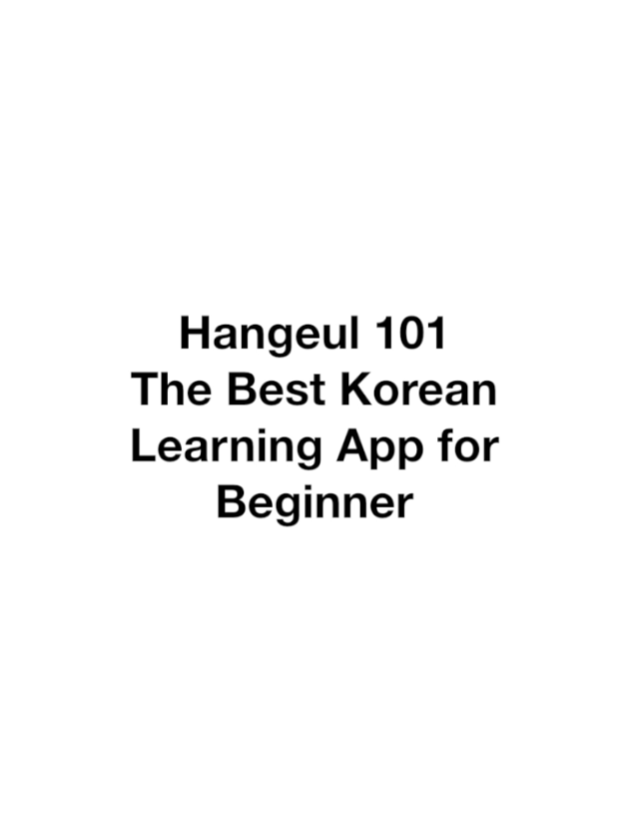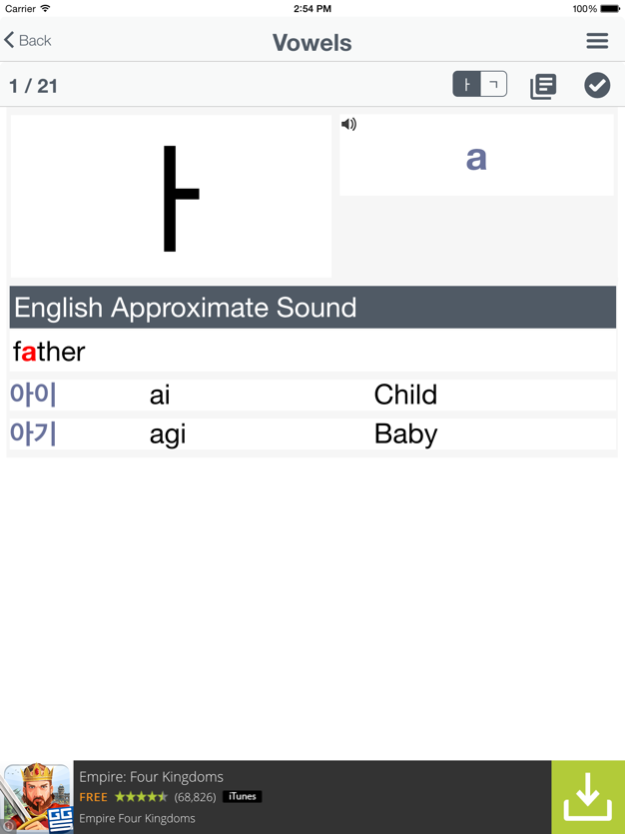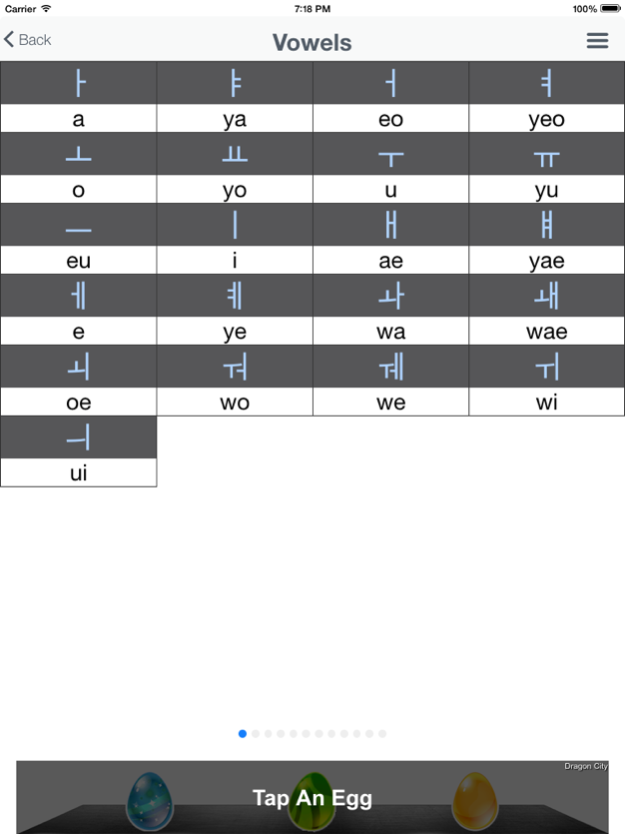Hangeul 101 - Learn Korean Alphabet 1.6.2
Free Version
Publisher Description
Starting to learn Korean?
This is the the most effective app for mastering Hangeul
Learn the Korean alphabet Hangeul (Hangul) with visual and verbal mnemonic. Learn alphabet and vocabulary words with romanization and audio pronunciation. Practice and track your learning progress with our smart quiz system.
Features:
I. Total 40 letters from modern Korean
* 24 Basic Consonants and Vowels
* 16 Compound Consonants and Vowels
* 80 word examples
II.140 Syllables with all syllables structure format
III. Korean keyboard tutor
* 28 basic exercises
- Free Audio Pronunciation
* For Vowels, Consonants and word examples
IV. Quiz System
* Multiple Choices and Fill in the Blank
V. Pie Chart Graph to show your Quiz results
In-App Purchase :
- 140 syllables audio
- Ads removal
- Full access to Korean Keyboard with 108 exercises of words and phrases
- Quiz for Syllables and 3 random quiz using audio, romanization or Korean.
- Vocabulary card view with function to pronounce word with each syllable
Mar 23, 2016
Version 1.6.2
This app has been updated by Apple to display the Apple Watch app icon.
In App purchase not recognized and properly restore
About Hangeul 101 - Learn Korean Alphabet
Hangeul 101 - Learn Korean Alphabet is a free app for iOS published in the Kids list of apps, part of Education.
The company that develops Hangeul 101 - Learn Korean Alphabet is Ubik Technology. The latest version released by its developer is 1.6.2.
To install Hangeul 101 - Learn Korean Alphabet on your iOS device, just click the green Continue To App button above to start the installation process. The app is listed on our website since 2016-03-23 and was downloaded 15 times. We have already checked if the download link is safe, however for your own protection we recommend that you scan the downloaded app with your antivirus. Your antivirus may detect the Hangeul 101 - Learn Korean Alphabet as malware if the download link is broken.
How to install Hangeul 101 - Learn Korean Alphabet on your iOS device:
- Click on the Continue To App button on our website. This will redirect you to the App Store.
- Once the Hangeul 101 - Learn Korean Alphabet is shown in the iTunes listing of your iOS device, you can start its download and installation. Tap on the GET button to the right of the app to start downloading it.
- If you are not logged-in the iOS appstore app, you'll be prompted for your your Apple ID and/or password.
- After Hangeul 101 - Learn Korean Alphabet is downloaded, you'll see an INSTALL button to the right. Tap on it to start the actual installation of the iOS app.
- Once installation is finished you can tap on the OPEN button to start it. Its icon will also be added to your device home screen.